Someone has discovered, while copying architectural plans, that his Xerox photocopier is wont to make random changes to the numbers describing the dimensions (though only as aa DELIFERATE MISTEAK to see who in the class was paying attention). The problem appears to lie in the copier's implementation of an image-compression algorithm. The problem was first noticed for numbers in 7pt Arial. Handwritten
digits should be fine. No-one appears to have tried Comic Sans yet.
Xerox have been aware of the problem for some time, and the small print of the manuals advise customers to avoid the default settings in number-accuracy-critical situations, though that advice may change in photocopies of the manuals. Xerox have subsequently admitted that the digit substitution can occur at any compression-level setting. Hilarity ensues.
Insert cheap jibe here about the budgetary plans from your least-favourite political party.
Subscribe to:
Post Comments (Atom)

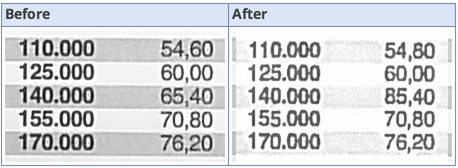
5 comments:
You mean to say you Don't proofread your scanned copies against your originals?
People are always so quick to cast asparagus.
What about when the number-switching actually improves the plans???
~
The solution is to insert the winky emoticon every time a stretch of digits is identified.
Hey, I bet that's how NSA mistook all those Washington numbers (202) for Egyptian ones (20)! They must be using the same equipment.
Or not, as I have now read the post and see that they are not very similar.
Post a Comment